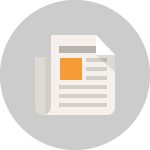In this webinar, you’ll learn:
- Types of link penalties from Google
- Actions to take once you know your situation
- Tools and processes to help you recover from a penalty
Transcript:
This is a subject we’ve been dealing with at Apogee Results quite a bit, how to recover from a Google backlink penalty. And this has been a very important subject to some of our clients because they’ve been put in a penalty box by Google that has greatly affected their business and they came to us unfortunately too late, after they’ve been feeling the pain of the penalty.
What I mean by too late is there’s a time that if you suspect you could be at risk for a penalty you want to address it before get the actual penalty. But we’ll go into more detail of that later.
But first I want to introduce myself. If you’re new to Apogee or me, my name is Joshua Butler. I’m the SEO Manager for Apogee Results. I’ve been leading the SEO services team. I’ve been involved in learning SEO since 2004. And I started in marketing a multi-local franchisor. I was the resident designer and became the marketing manager leading the company toward an integrated digital strategy. I went from knowing nothing about SEO to leading the SEO strategy integration into the website development process.
We had a very successful launch in 2006. The franchisees enjoyed receiving leads from the website in their local areas and this became a huge selling point for the franchise system, as we made it easy for new franchisees to start getting leads soon after they set up their business. Since then, I came to Apogee Results in 2010 and began providing SEO consulting and services to all kinds of businesses from enterprise IT software companies to local home builders, as a couple examples.
The SEO team at Apogee Results has helped several companies navigate Google penalties. Some had partial penalties, others had site-wide penalties, but we were successful with reconsideration process for each client, and we got them out of Google’s penalty box. Now you’re welcome to follow me on Twitter. I’m on twitter @joshuajbutler and if you want to see all the types of things I’m interested in, if you want to see posts about Bitcoin and politics and SEO, you’ll find that there.
So, moving on to what are the effects of the Google penalty. There’s a few different types of penalties, and the most devastating penalty is the site-wide penalty. The site-wide penalty could basically wipe out all of your organic Google traffic. You’ll get no traffic for your brand, nothing for any of your business offerings. Nothing. It will just disappear over night. And this is the part that just completely devastates businesses. This puts businesses at the crossroads of do I retire my website and rebuild from scratch.
What do I do? The reason why you’re hear at this webinar is to understand that you don’t have to retire your website and start from scratch. But that is definitely the question businesses and business owners will ask themselves when they get hit by a penalty like this from Google. So this can have a pretty major consequences on a business.
Also, just want to call out the image source for this slide. This is a nice graphic that was put together by Aaron Wall, and he’s got a great blog post on Google and how they’re dealing with their penalties, if you want to get into the nitty gritty, the URL is at the bottom of the screen there. SEObook.com. If your interested in SEO subscribe to SEObook.com. It’s a great source of information.
Moving along, we’re going to talk about the partial penalty. This is a symptom of a partial penalty. You will lose traffic to the site, but not all of your traffic. So if you see a drastic dip in traffic to your site from your organic channel hopefully you have Google Analytics or another analytics package setup on your site tracking you would definitely want to have that set up.
If you see something like this, this could be a sign of a partial penalty. It could be other things, but a partial penalty is one of the possibilities of seeing analytics like this. And this can still hurt your business quite a bit. You could have your traffic drop significantly which would impact your conversions, conversion numbers, especially if your business runs on selling ad space, this would drastically impact your business. And your advertisers would be very unhappy if they saw this happen.
So you definitely want to prevent this from happening. And if you do have this happening there’s a way out. But, we’ll talk about that soon.
So next I want to talk to you about how common the penalties are coming from Google. In this video presented by Matt Cutts, who is the head of the Google’s search quality team, and basically the head of the anti-spammer team. He’s explaining in this video, at this time in this video at 8 minutes and 43 seconds he’s talking about how many messages are sent out to webmasters every month. And it’s 430,000 messages per month that are getting sent out. And these messages are penalty messages.
So there are literally hundreds of thousands of sites being penalized every month. And this has huge impact on a lot of businesses. And most of them are just giving up, and saying, OKAY, this site’s done with, and I’ve got to start all over again. Out of those four hundred thousand messages they send out every month they receive back from webmasters five thousand reconsiderations, and those, a reconsideration or a reconsideration request is basically a letter that you send to Google that explains that you’re sorry for what you’ve done. That you’re cleaning up your act. You provide proof of how you’ve cleaned up your act, and then again you apologize and say, now we’re definitely going to follow Google’s guidelines in promoting our site, and we’re not going to try to manipulate Pagerank.
And that’s the whole purpose of what this penalty is about, is when Google finds out that you have been manipulating Pagerank with your linking practices. So it’s a very common issue and many webmasters are suffering the consequences of, we’ll say, backlinking tactics that worked in the past, but is rapidly catching up to them, and being punished, that activity that used to work. So I want to go ahead and open up to questions.
If you have any questions about the backlink penalty, if you have a backlink penalty and you want to ask a question about it you’re welcome to ask here. Go ahead and in the public chat, please go ahead and ask your questions. We have a section later in the webinar, where I will be addressing your questions, so I’m not going to be addressing them right away. But, please post them there and we’ll be reviewing them the questions they come in and preparing to answer them later in this webinar.
So moving along. Basically we want to cover the three situations regarding the backlink penalty. And, the first situation is the site-wide penalty. The second situation is a partial penalty. And the third situation is you have no penalty.
Hopefully all of you in this situation where you are in no penalty. And if you are, then, you’ll just want to do some checking about how much at risk you are at getting a penalty. So, first of all, how do you find out about if you have a penalty? Well, you need Google Webmaster Tools.
I highly recommend that you have Google Webmaster Tools setup on your site. It’s very easy. If you are the admin for your site, if you’ve got Google Analytics or Google Tag Manager, it’s very easy to add Google Webmaster Tools to your site. So I’m not going to go into the details of Google Webmaster Tools, but I’m just going to say as a webmaster and internet marketer I would say Google Webmaster Tools is a basic minimum requirement to be an online marketer.
Once you have Google Webmaster Tools, this is the interface Google uses to communicate with webmasters. They use Google Webmaster Tools messaging interface so if you do not have Google Webmaster Tools set up you will never know if you have a penalty except if you have a major traffic drop and then you’ll wonder why do I have this. If you don’t have Google Webmaster Tools you will not find out if you have a penalty.
So you need to have Google Webmaster Tools setup to know if you do or not. And if you have Google Webmaster Tools setup and you see that in your manual actions area that you received a message that says unnatural links to your site that affects all of your website, this basically means that you will not receive traffic from Google organic search anymore. And this a very devastating message to receive, you do not want to see this. If you do, you definitely want to contact a professional that’s been through this process, because you can get through it. And then we’re going to show you the high level approach to the situation later.
Second situation is a partial penalty. And sometimes we’ve seen it happen where a site will receive a partial penalty and, and say you don’t do anything about it, you don’t change your ways, this can escalate into a site-wide penalty.
So partial penalty is a pretty major slap in the face, but it’s not like, you haven’t been put in to the pit yet. So you can lose traffic but not all your traffic. And this is what the message looks like coming in Google Webmaster Tools where it says, you received a partial match, and you’ll notice it says under affects, some incoming links. These incoming links can affect certain areas of your site like, an entire subdirectory, maybe a subdomain, or a just a single page. It just depends on your particular backlink structure, and the type of red flags that Google identified as being manipulative.
So again this is the view you will see Google Webmaster Tools if you have a partial penalty, you do not want to see this, but it’s not as bad as a site-wide penalty. Then if you have no penalty, that’s good news, that means you’ve not lost traffic due to Google taking a manual penalty against you. You can lose traffic from algorithmic reasons, and you would not receive any type of message from Google Webmaster Tools about that. And that’s something you want to be involved with an SEO professional to help you to navigate that situation if you’re dealing with an algorithmic issue with losses in rankings and traffic.
But, we’re not going into that right today. We’re going to talk about the no penalty situation. And basically, the first thing you want to do is you want to investigate your risk.
So moving forward, put this on your checklist, is investigate risk if you do not have a penalty. And, there’s two conclusions you can come to once you’ve investigated the risk, is either you’re at high risk for a penalty or you’re at low risk for a penalty. And, if you’re at low risk for a penalty, high fives all around, mission accomplished, you’re doing great, just keep doing what you’re doing. And, yeah you’re good.
But, if you find out that you’re at hight risk for a penalty, it’s time to make some changes. So, we’re going to show you a little bit about what you do, first of all, have Google Webmaster Tools and check the messages in there, just to double check and make sure you have no penalty.
The other part is you’ll want to look at, look for the red flags of risk. You’ll want to look at your backlink target distribution.
Do you have all of your backlinks focused with a single page of your site targeted for exact match anchor text? And if you don’t understand what that means exactly, basically you don’t want to over optimize and look manipulative to Google. And if you have some questions about what does that mean exactly go ahead and post that into the chat box and we’ll answer those questions.
You want to look at your anchor text distribution, and your anchor text is, that’s the text used, or that you click on when you click a link on another site. And, so you’ll basically, and Google, SEO’s have known this, Google uses the anchor text of links to help identify what the topic is around that site and what kind of relevancy you have for a site, as well as importance, which are two major factors in Google’s algorithm.
So you’ll want to look at your anchor text distribution, and you want to make sure it’s well balanced, it looks natural, you don’t have too much exact match anchor text. You want some good distribution there.
And then you want to look at your follow nofollow distribution, and if you have, like 90% followed and 10% nofollowed, that’s not good. Then also, if have 10% follow and 90% nofollow, that’s not good. You probably want a good 50-50 split, 60-40 either way, is fine, but you don’t want to anything too extreme either direction, you want a good share between them.
Nofollow basically means you’re getting a lot of Facebook shares and tweets and social media interaction to round out your backlink profile. And a followed link just means sites that are linking to you that are basically saying, hey I’m putting my reputation on the line to say that these guys are a good website, I’m vouching for you. That’s what a followed link means to Google.
Also you want to look for if you have thousands of links from irrelevant domains, you could be at risk for, you could be in the high risk zone for a penalty. And, also, if there’s evidence of a link network. So if you have thousands of links from, say 30 different sites but they are all on the same IP address, basically meaning they’re on the same server, then that could look like a link network, so you want to be careful about giving Google any sort of reason to give you penalty. And if you do determine that you’re at high risk for a penalty, you don’t need to do a reconsideration because you’ve not been penalized, but you want to do the disavow process, and get rid of the backlinks in your backlink profile that could cause you harm and basically tell Google, hey, we don’t agree that these links should be linking to us, we don’t know, we don’t want to get any credit for these links, please disavow these, and basically take them out of our backlink profile.
And we’ll talk about that process. So, basically what is the process that you do once you figure out that you have a site-wide penalty. How do you deal with it? Well, this goes a little bit against what Google recommends in Google Webmaster Tools, we flip it a little bit.
They say to do your removal request first, then the disavow, then your reconsideration request, we kind of flip that because we found that it’s much more efficient and it actually flows better in the order of operation.
So if you start with your disavow, this is where you do all your discovery work to find out, well which links should I disavow. Which ones are actually causing me harm and giving Google a reason to give me a penalty.
This is, you identify all of those poor quality, manipulative backlinks during the disavow process. And so, what we’re going to get into some more detail about what this disavow process is a few slides later.
But then, once you have your information from your disavow process that feeds into the removal requests where you ask people, hey, please remove my link, or change to a nofollow, and you, during this process you’ve got to document all your communications, and it’s very tedious, very time consuming, it’s a huge time suck, but you’ve got to do it.
And, you’ve got to record all the emails that are sent out, you’ve got to record all the responses, and you’ve got to, then that feeds to the reconsideration request as the proof of the work that you’ve done as part of this reconsideration request. You’ve got to document everything and prove everything to Google that says, hey, I went through the hardship of doing all this stuff that you’ve asked me to do, and here’s the proof of it. You really need to bend over backwards to show Google you’re serious about changing your ways of, you’re not going to manipulate your Pagerank through linking schemes, which is basically what it says in the Google Webmaster Guidelines.
So that’s the major process, these are the big bucket steps for dealing with a site-wide penalty. The disavow, removal requests, which goes out to webmasters that you’ve identified during the disavow process.
You record all of that and keep that in a spreadsheet, and you have to use Google Docs to do that, so you’ll use Google Docs during the removal request process, document all of the communications, and then you can link to that in the reconsideration request. So anything that you link to from your reconsideration request letter needs to be in a Google Doc, otherwise Google will not trust the file. How convenient, right.
Next section is the partial penalty. On the partial penalty, you don’t need to submit a reconsideration request. All you need to do is a disavow process. The the partial penalty, you’re not really going to get that removed, there just, it’s very similar to them, to Google, just basically discounting the links to a certain section of your site.
And you’re doing the same thing basically saying, OK, here’s all the bad links that we could have seen come from the partial penalty, and what this will do is prevent your site from getting a site-wide penalty by you not doing anything at all. So you want to definitely submit a disavow file, and you want to stop any sort of manipulative link building activities as soon as you know that you’ve received a partial penalty. Or before. If you know that your company is investing in SEO services that are building you thousands of links from questionable sources, stop that immediately. No questions asked, just end it. Just stop it now, because they’re putting you at risk.
You could tank your business completely by continuing that behavior, so just you’ve got to hit the brakes on that, whatever you do, just stop it now. And, if you know that that’s happening you want to start doing the disavow process right away. Even if you have no penalty, just, this will help to prevent you to be in the penalty situation. So, here’s the disavow process, the big buckets are, collect data, analyze data, compile the disavow.
So in the collect data section, basically you want to download your backlink profile, and there’s Majestic SEO, a great source of doing that. Depending on your backlink profile size, if you have a small backlink profile of say, if you’re in the hundreds, or in the thousands, but not tens of thousands, you could probably use Google Webmaster Tools and download the backlink profile from Google Webmaster Tools.
Once you have your backlink profile data in a spreadsheet, you’ll want to collect more data around those links that can help you understand that information. We’ll show you a screenshot of what that may look like for you. But then, you, and I think, Blair, you had the question, what are your favorite tools for identifying links that are likely bad.
Backlink Miner is a pretty good source, tool for doing that. And it collects information around your backlinks to tell you what’s going on. Also, as a supplement to backlink miner you can use Scrapebox to collect additional information that Backlink Miner may miss. But, for 99% of the situations Backlink Miner can handle it.
So, Blair hopefully that answered your question. Then once you have the data, you’ve got to analyze the data. The first step you take, and this is, sometimes it takes a while to collect all of that data, so you definitely want to make a backup of the file once you have it. Backup that file, make a copy, move it somewhere, put it on a USB drive or something, and keep it safe.
Just in case you mess it up, and need to start all over again with your analysis side of it. And then, what you do is through your analysis process, you will look at, you want to remove the high quality site from this list, because the purpose of the analysis is to widdle it down to poor quality links that says, these look like manipulative links, so you just go through and look for what looks like something trustworthy, what looks relevant, what has good metrics, and remove that from the list so that all you have left are the links that you want to include in your disavow file and that you want to, if you’re dealing with a site-wide penalty, that you want to collect information around the site, the webmasters, and get their email addresses.
So, once you’ve done the analysis then it’s time to compile the disavow file. The guidelines for the disavow file are in Google Webmasters guidelines, just look for Google disavow file in Google, they’ll give you the format that it needs to be in.
It’s really simple, it’s not complicated at all. It’s a text file. So, once you’ve determined what your low quality manipulative links are they should be included in the final disavow file, and then you’ll want to submit the disavow file to Google Webmaster Tools, and then we, for us, when we, a part of our process, of course, is to report the date that the disavow file has been submitted. And you can only submit one disavow file per site, and if you update the disavow file in Google Webmaster Tools it will overwrite the old one, so you’ve go to make sure that the whatever disavow file you’re uploading now is inclusive of any previous disavow files that you’re uploading.
Because it does overwrite it. So that is the disavow process, again, you collect the data, you analyze the data and then you compile the disavow. So here’s what a spreadsheet would look like once you’ve collected the data from backlink miner and you’d see the source URL, so the question there is do you, does this source URL look spammy?
First of all, does it look trustworthy, and you can see some of these URLs, they’re not branded, I mean, like this three jay kay que jay, that’s not a brand, you don’t want that in your backlink profile. The overoptimized anchor text, you, you want to look in here and say, does this, is it overoptimized, basically meaning is an exact match term that has high search volume, get a lot of, it’s got high competition in Google Adwords.
Those type of clues will tell you if it’s an exact match term. You do have to do your keyword research. You need to know what your exact match terms are. And those are the terms you definitely want to rank for, you just got to be careful with how many, how many time you have that in your anchor text pointing back to your site.
You can have a few, but just don’t do it too much. Also, you want to look at, is the link indexed by Google, if it’s not, if it’s not indexed by Google it’s not helping you at all. You don’t need it in your backlink profile, so you just, you need to get rid of that.
It’s it has no place to be in your backlink profile. Because that site is just not helping you at all. And then you want to look at the authority metrics here. So, we’re looking at domain, Pagerank, domain authority, page authority, and these are Google’s Pagerank metrics, and these are domain authority and page authority are believe are from MOZ, Moz.com, formerly SEOMoz.
Do they look like they’re valuable or, or not. If they’re, like if page authority is one probably not that great. Domain authority, some of these are OKAY, but you typically you want to look at your page authority that’s linking. So these are your low quality link indicators that you would need to look at. It does take some time to go through that an analyze it, especially if you have millions of links, it definitely takes some time to go through that process.
We’ve done that process for site that had millions of links, and it’s quite tedious. But, that’s why we get hired, to go through that tedious process for you. Now so, what’s the whole purpose of all this? Why not just disavow your entire backlink profile. Well, you probably have good links in your backlink profile, you probably, you’re, you, probably most of your links are pretty good, and the manipulative links that have been added to your site, getting them removed, yeah that will affect your rankings and such, but, if you have good links to your site, you want to save those links. And that’s why doing that analysis process during the disavow is so important.
So you want to save your good links, you want to save your rankings that you can. Yes, you, through the disavow process it is possible to see that your rankings will drop for certain areas, but you’re going to be standing on firmer ground at that point, and you can only move up from there.
And you won’t lose all of your traffic, especially your branded traffic, which is, for most sites, and businesses, most of your traffic is branded traffic. So you want to make sure you maintain that.
So, yes, it’s not going to be not as rosey as before where you had been slapped with a penalty, once you determine that you’re at risk for a penalty and you want to mitigate that risk, you may get some slight rankings drops, but it’s definitely going to be worth it in preventing a major outage of traffic in the future.
So you want to save everything good about your site, and make sure you save the rankings that you can. So, here’s the situational response for each one of these situations. So if you know that you have a site-wide penalty, you need to do a reconsideration request or retire your website. Those are your choices.
There’s nothing in between, and there’s no grey-zone. That’s what you’ve got to do. So, if you have a legitimate site, and you think you have something worth saving, go with the reconsideration request. If the entire site backlink profile has been manipulative, you might want to consider retiring the website and starting all over.
For the partial penalty, really the only response is to do the disavow process, and prevent you from getting a site-wide penalty. And if you have no penalty, that’s great news, but you do want to investigate your risk, and make sure that you will not be handed a penalty in the near future.
So, now I’m going to go ahead and answer your questions. See we have here is question; without webmaster tools messages would you ever disavow links? What are the risks? I would say yes, if you did not receive a webmaster tools message you’d still want to investigate your risk.
If you determine that you’re at high risk, that’s when you definitely want to do a disavow file. Of course, you’d want to do the full disavow process, you want to collect the data, analyze the data and then compile the file. The, it’s very important to be preventative in this situation, because, once you receive a penalty, I mean all, every single day that you’re suffering from a penalty is painful to your business, it is extremely painful, so if you can prevent that situation from happening you definitely want to do that.
But, you don’t want to just do a disavow file to do a disavow file, you want to determine if you’re at risk or not, and if you know you’re at risk based on knowing the history of your backlinking policy, or practices, you would want to go ahead and start that process, the disavow process.
If you’re not sure, you want to evaluate the risk and just make sure that you’re not at risk. And if you’re not at risk, then great, don’t do the disavow file at all. You definitely don’t want to do that. That was the only question we had.
So, let’s see here. I want to introduce you to the Apogee Results penalty recovery team, and we’re a nationally ranked search engine marketing agency based in Austin, Texas. We’re a data driven, and all of our efforts are handled in-house. We work as an extension of your team and we custom tailor our strategies to fit your business. Search engine marketing is not a one-size fits all type of thing. And we work with you to assess the best online marketing strategy for your business.